- The Guild window UI has been improved.

- The Guild Info and Guildsmen tabs are now displayed on the same page.
- The Guild Content Shop and Bulletin Board menu now appear in a separate tab.
- Other UI has been relocated.
- The ‘My Attack Unit’ window now displays your members' dungeon clearance count/reward conditions per Raid phase.
> Before Starting Raiod

> While Raid is in Progress

- A new UI has been added to inform you when your inventory weight reaches 90% or above.

- You can turn this UI on/off.
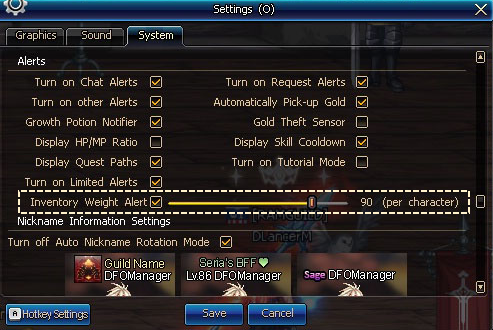
- You can now Disassemble All to disassemble all equipment including those for your class.

- You can now use this menu to disassemble Magic-sealed weapons and Force/Fierce equipment for your class.
- Make sure to lock the items that you are currently using or don't want to lose.
- Equipment Selection Boxes, when used, now inform you in case you have the same equipment in your inventory, safe, or Account Vault.

- An alert is now displayed if your Character Level matches Level-limited (Max Level) items in your inventory.
Example: Carry a Level Up Ticket (Lv. 20~25), and this alert will appear if you reach Level 25 while in a dungeon.
> In Dungeon
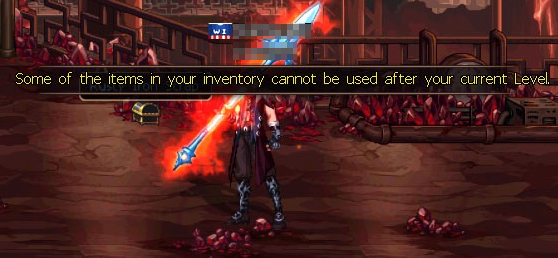
> In Town

- You can now unblock offline characters in your Blocked list.
- If your party members are disconnected or lag during party play, the map-loading cinematics will shorten to 60 seconds.
- The Internal Chat window, while in Invisible mode, now enables you to click item links in it and scroll up/down more quickly.
- Bring the cursor + Shift over to the Chat window to activate the window.
- Epic items can no longer be discarded.
- The button area in the shops has been expanded to prevent accidental purchases.
- The Mt. Kulun Results screen has implemented a shorter waiting time for its Reward card.
- The View My Attack Unit button in the Raid Party window now displays its hotkey (Spacebar) information tooltip.
- The Open Reinforcement pop-up window no longer reinforces items when you use the Enter key to chat.
- Open Reinforcement now checks your Gold and materials before each reinforcement attempt.
- When you close the Personal Disassembler window with the Esc key, you can now use Spacebar to close the Confirmation window.
- Enchanting Beads can no longer be used on Locked items.
- The Quest Information pop-up window that appears when you move to the Raid channel without completing the requisite quest now displays a different message.
- Purchased Guild contents that are automatically used when clicked are outlined in gold.
 Edge
Click the "View Site Information" icon on the left side of the address bar,
Edge
Click the "View Site Information" icon on the left side of the address bar, Firefox
Select "Allow" in the notification window that appears
Firefox
Select "Allow" in the notification window that appears Other browsers
Allow blocked notifications in your browser’s settings.
Other browsers
Allow blocked notifications in your browser’s settings.





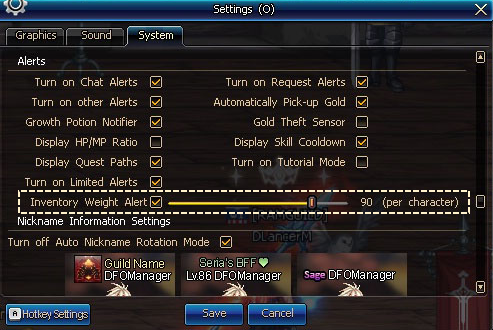


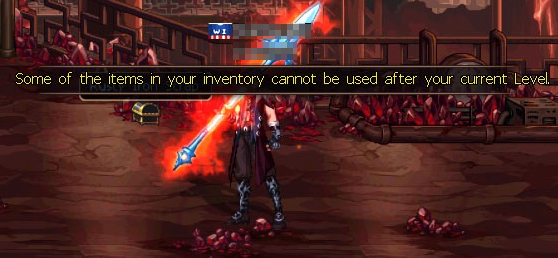





.jpg)
.jpg)
.jpg)
.jpg)
.jpg)
.jpg)
.jpg)
.jpg)
.jpg)

.jpg)
.jpg)
.jpg)
.jpg)
.jpg)

.jpg)







.jpg)

.jpg)






.jpg)




.jpg)

























































































