Story


The nobles that opposed the Emperor decided to hide somewhere and bide their time until they could reclaim their former glory.
They gathered on Northpiece and conducted weapon development and secret experimentation on the island under tight security. Sometimes, the Imperial forces were also sighted.
Now, something is about to show up, ready to throw Empyrean into chaos once again.
Summary
- The Noblesse Code content will be added.
Dungeon Info
- Dungeon Entry Level: 110
- Daily Entry Limit: None
- Fatigue: 60 (Fixed)
- Party Mode: Not available
- Entry Fame: Adventurer Fame is required to enter the dungeons, depending on the difficulty
| Mode |
Normal |
| Difficulty |
Normal |
Expert |
Master |
| Fame Requirement |
16,880 |
23,788 |
29,631 |
| Icon |
Name |
Normal |
Expert |
Master |
 |
Noblesse Code Admission Ticket (Normal) |
Can be used |
Can't be used |
Can't be used |
 |
Noblesse Code Admission Ticket (Expert) |
Can be used |
Can be used |
Can't be used |
 |
Noblesse Code Admission Ticket (Master) |
Can be used |
Can be used |
Can be used |
Entry
- Level 110 characters can enter the Noblesse Code channel after completing the Last Bastion quest.
- In the Noblesse Code channel, you can create a Noblesse Code Mission lobby through NPC Lindsey Rossum.
- You can select Normal, Expert, or Master mode upon creating a Mission lobby.
- You can create a Mission lobby through NPC Lindsey Rossum in the Noblesse Code channel or upon entering the portal on the right side.
- Form a team, and then press the Start Mission button to start your Noblesse Code operation.

Dungeon Basic Rules
Time Limit
- A 50-minute limit is applied upon starting the content.
Abandon Mission
- During Noblesse Code, you can abandon your mission through the mini-map on the upper right side.
- When you abandon your mission, your dungeon progression will be reset and the entry materials you used will not be returned to you.
Combat Restrictions
- No Consumables can be used.
- No Life Tokens can be used inside the dungeons.
- Once you enter the content, you can't open your inventory or switch your equipment.
- Your current HP, MP, and skill cooldown will be retained during the content, even after clearing dungeons.
Form Team
- You can form a team with 1 to 4 characters on your account.
- Once you start Noblesse Code with the team you've created, it will be locked in until 09:00 UTC next day and its members can't be changed until then.

Dungeon Progression System

- You can use your current character's Fatigue and Entry materials to start Noblesse Code.
- When you start Noblesse Code, all the map elements will be randomly repositioned as you're moved to the Start screen.

- Press the Map button (hotkey: N) to see the full Noblesse Code map.
- Select a gate to move your entire team in that direction.
- If there's an enemy or Mission object in your way, you can select one of your team members and eliminate the obstacle.
- If you eliminate the obstacle, it will disappear, clearing the path to the next area.
- The objects marked as ? on the map can be obtained by your team members or can be ignored.
- Defeat Queen Destroyer in the last area, Queen Fallt, and Noblesse Code will be cleared.
- If you exceed the time limit or lose all your team members, you'll fail Noblesse Code.
Rewards
- Monsters create a chance of dropping Equipment items.
- You'll get some Material items upon clearing the Noblesse Code dungeon.
- Obtained Material items will be added to the character that used Fatigue and the Entry materials to enter the content.
- After the content, each character creates a chance of getting 1 or 2 Reward slots.
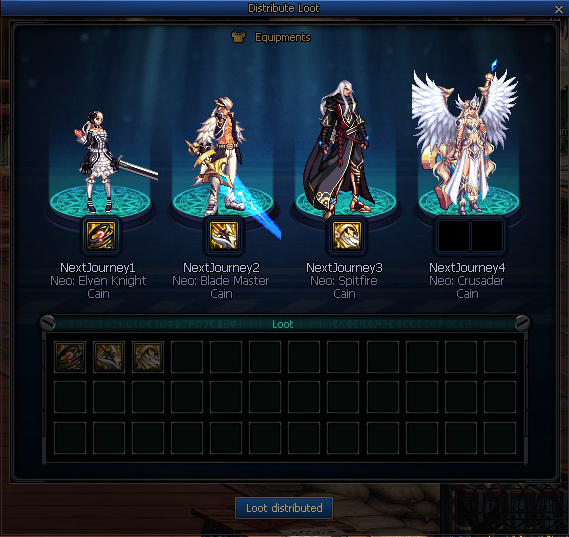
- After clearing or failing the Noblesse Code dungeon, you can talk to NPC Michelle Curio in the Noblesse Code channel and distribute the loot among your team members.
- You can distribute rewards to your characters in the Distribute Reward screen.
- Undistributed items will disappear.
 Edge
Click the "View Site Information" icon on the left side of the address bar,
Edge
Click the "View Site Information" icon on the left side of the address bar, Firefox
Select "Allow" in the notification window that appears
Firefox
Select "Allow" in the notification window that appears Other browsers
Allow blocked notifications in your browser’s settings.
Other browsers
Allow blocked notifications in your browser’s settings.
.jpg)






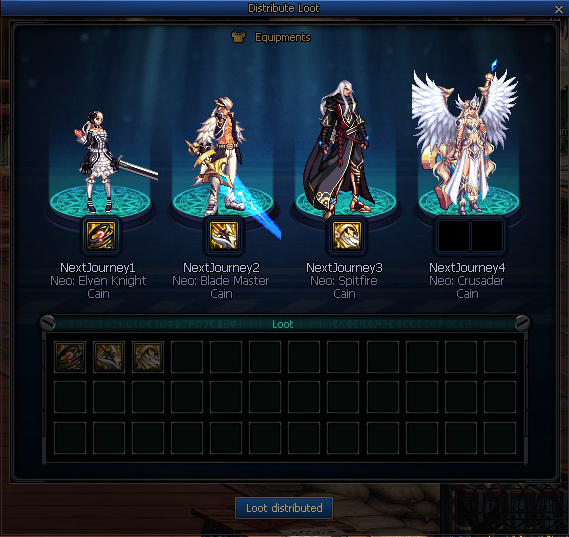




.jpg)
.jpg)
.jpg)
.jpg)
.jpg)
.jpg)
.jpg)
.jpg)
.jpg)

.jpg)
.jpg)
.jpg)
.jpg)
.jpg)

.jpg)







.jpg)

.jpg)






.jpg)




.jpg)

























































































