Scenario Armory System Improvements
Set Equipment
|
Distinct Equipment Improvements
|
|

|
Distinct equipment will now display its Set Points within the Armory.
- When both Set equipment and higher-rarity Distinct equipment exist for the same part, the higher-rarity Distinct equipment will be prioritized for display.
- If equipment of the same rarity exists for the same part, Set equipment will be prioritized for display.
A new "Show Set Equipment Only" button will be added to filter out Distinct equipment when desired.
|
Distinct Equipment Conversion
|
|

|
Distinct equipment and Set equipment will now be mutually convertible.
- Enhancement values (Reinforcement, Amplification, Refinement, Fusion Stone, equipment grade, enchantment, etc.) will be retained, just like with Set equipment conversions.
|
Select Set & Distinct Equipment
|
|

|
In the Set Info section of the Armory, you will be able to manually select either Set equipment or Distinct equipment to view.
|
Craft Single Part
|
|

|
|

|
Added a new "Craft Single Part" feature which can be accessed by right-clicking on an equipment in the Armory.
A rarity box information tooltip will be added to Equipment Details.
|
See All Fusion Stones
|
|
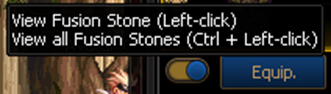
|
You can now view all Set Fusion Stones at a glance.
A filter will allow sorting Fusion Stones by highest Set Points.
Distinct Fusion Stones can now be converted into Set Fusion Stones.
|
Equipment/Fusion Stone Inherit Repair Improvements
|
|

|
The Repair Confirmation pop-up window will now appear in the Equipment/Fusion Stone Conversion and Inherit systems when you perform the action, rather than when you register the item.
|
Armory Notification Improvements
|
|
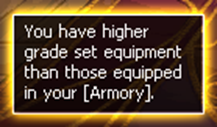
|
Armory notifications will no longer appear for Epic Set or higher rarities.
They will also be disabled when you reach the next Set Point milestone through Tuning or Fusion Stone upgrades.
|
Favorited Equipment Effect Added
|
|

|
|

|
A special drop effect will be displayed when a Set Equipment or Weapon item favorited in the Armory is dropped. (For Legendary or above only)
- Applied only if the dropped item is not currently equipped or is of higher rarity than the one registered in the Armory.
- Example) If the Short Sword is favorited, a Legendary Short Sword is registered in the Armory, and then an Epic Short Sword that was never registered is obtained
Equipment favorited in the DFOpedia will now also activate a drop effect as with equipment favorited in the Armory.
- Applied regardless of equipped status or Armory registration (but only for items that can be registered in the Armory)
- If the same item is favorited in both the Armory and the DFOpedia, the DFOpedia favorite is prioritized.
- If a set is favorited in the DFOpedia, all parts of that set will activate the drop effect when dropped.
Distinct Tab
|
Distinct Tab
|
|

|
The way equipment is displayed in the Distinct tab will be improved.
Equipment will now be categorized and displayed according to the following criteria.
- Advanced Dungeon Distinct Equipment
- Venus Distinct Fusion Stone
- Nabel Distinct Fusion Stone
- Buffer Distinct Equipment
|
Advanced Dungeon Distinct Equipment
|
|

|
The Advanced Dungeon Distinct Equipment category allows for crafting equipment through the Craft Equipment function.
- The Craft Equipment function allows for batch crafting, making it easy to create multiple items at once.
- Individual equipment pieces can be crafted by right-clicking and selecting the Craft Single Part option.
|
Venus Distinct Fusion Stone
|
Nabel Distinct Fusion Stone
|
|

|

|
The Venus and Nabel Distinct Fusion Stone categories now allow for category-based selection and conversion.
- A new Fusion Stone Conversion button will let you convert eligible Fusion Stones into Distinct Fusion Stones.
- Distinct Fusion Stones can be viewed by type by selecting them from each category.
- Fusion Stones can be converted into the selected category of Fusion Stones using the Convert button.
|
Buffer Distinct Equipment
|
|

|
In the Buffer Distinct Equipment category, you can convert items into Buffer Distinct equipment through the Convert Equipment button.
- Added a feature allowing for Buffer Distinct equipment conversion through the Convert Equipment button.
Fusion Stone Replacement Function Update
The Fusion Stone Replacement feature will be changed to allow batch replacement.
|
Fusion Stone Replacement
|
|
.gif)
|
Changed function so that a set can be selected and Set Fusion Stone replacement can be performed for all parts at once.
A new Register Current Equipment button will allow automatic registration and replacement of all Fusion Stones currently equipped.
Convenience/Accessibility Improvements
Current Equipment Notification Improvements
|
Equipped Item/Fusion Information
|
|

|
+0 Amplification Display Added
- When equipment with +0 Amplification is equipped, the Amplification value will now be displayed in the tooltip and Equipped Item Info.
If an equipped item doesn't belong to the currently active set, its icon and Set Point value will be grayed out.
- For Fusion Stones, this applies only to Lv. 115 or higher Fusion Stones.
When you use equipment selection or Fusion Stone selection boxes, an “Equipped” mark will now appear.
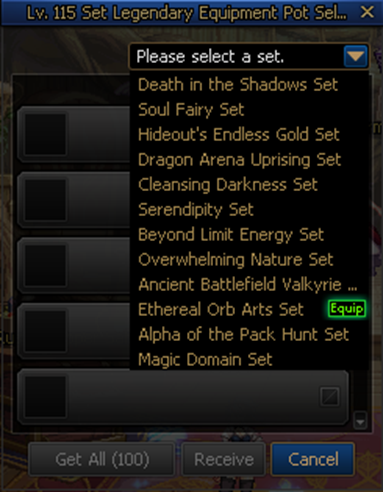
Explorer Club Training Character Change
The Explorer Club Basic Info - Change Highest Training Character feature will be added.

You can now change your Explorer Club's main Training character through the Settings button.

- Characters set as "main" in the Explorer Collection – Character Collection will appear in the selection list.
- When you select the Auto Change button, the character with the highest Training Level will be set automatically.
Adventure Navigator Accessibility Improvement
In Solo Play mode, a new Adventure Navigator prompt will appear if you abandon a mission during an Advanced Dungeon or Legion run.
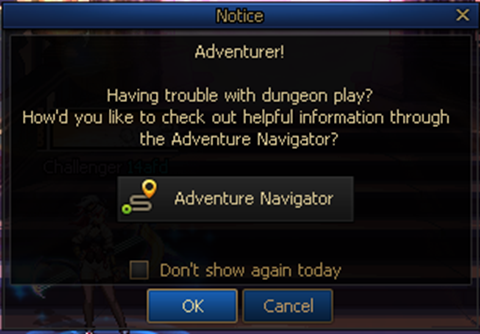
Improved Access to Recently Accomplished Achievements

Hovering over a trophy icon on the Achievements main screen will now show your recently accomplished achievements.
A maximum of 10 achievements will be displayed per trophy.
Others
Inherited Equipment – Quick Equip Feature

An "Inherit and Equip" button will be added to the Inherit UI.
- Use this button to instantly equip the newly Inherited item upon completion.
The Use Vault Gold feature will be added to certain menus.
- Disassembler equipment repair
- Special Shops
A Withdraw button will be added to the Auction Hall.

Exit Game - Fusion Stone Acquisition/Division

- Obtained equipment will now only be counted if it's Lv. 115 or above.
- Mouse over the pane to check the detailed information such as obtained Normal equipment and Fusion Stones per rarity.
Dungeon Entry Improvements
- The Quick HUD will now be automatically hidden upon entering a dungeon.
* You can reactivate the Quick HUD later to maintain its visibility.
- DFO Mission – Gaze of the Maleficents Dungeon Entry Improvements
* Improved so that after clearing a Gaze of the Maleficents dungeon and moving to the next dungeon, you'll now automatically enter the next dungeon.
- The Create Party pop-up window will now include a "Find Party" button.
As a result, the related NPC menu title will be changed to "Create/Find Party.”

Improved so that the Infinite Florescence Entry quest does not need to be accepted beforehand but instead can be accepted directly from the Dungeon Selection screen.
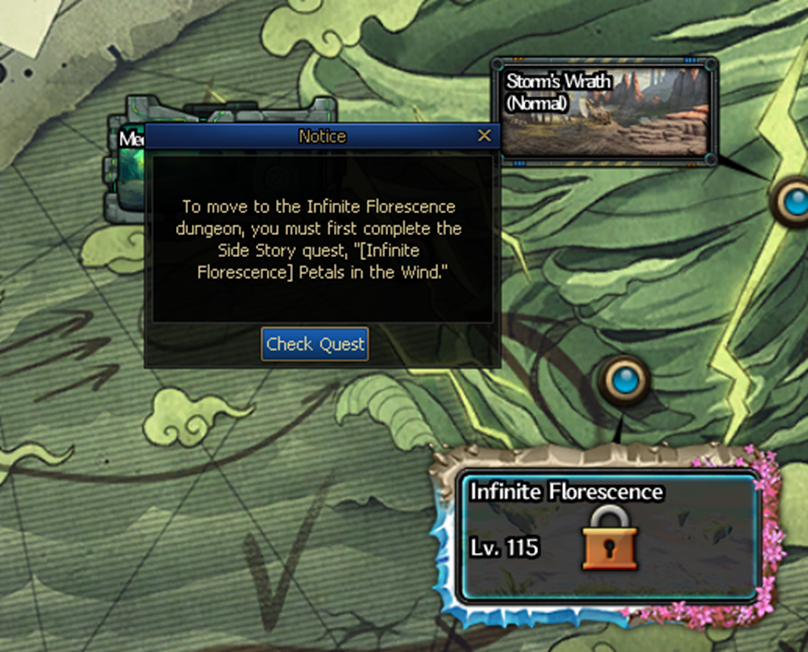
Skin Storage: A new "Usable" filter will be added to the dropdown menus for the following.
- Emoticons
- Character Customization
* Emoticons
* Sprays
* Weapon Shapes
* Teleport
Item Info Pop-Up Window Improvements
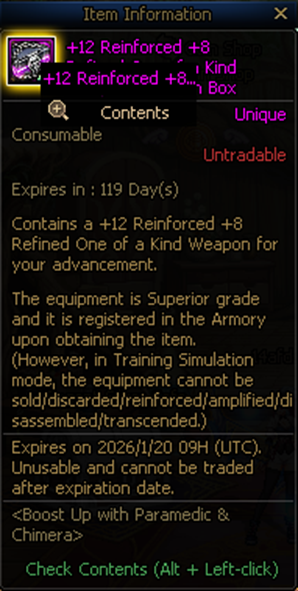
- Now, you can click Equipment and Consumable items to check information about their source and contents.
- Fixed an issue where the Magic Bead Information pop-up window could not be dragged.
The Buff Enhancement Skill Use Guide will now only appear when your character is in a controllable state.
- It won't appear during dungeon entry cinematics.
- It won't appear during the story intro upon new character creation.
Changed so that the Explorer Club Insignia Guide will now display once when a character reaches Level 110.
Navigating to external web pages from the Arad Chronicle will now display a confirmation pop-up window.
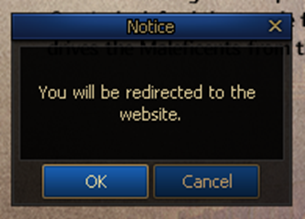
Improved the penalty description that appears when a member is removed from a guild.
Game Settings Improvements
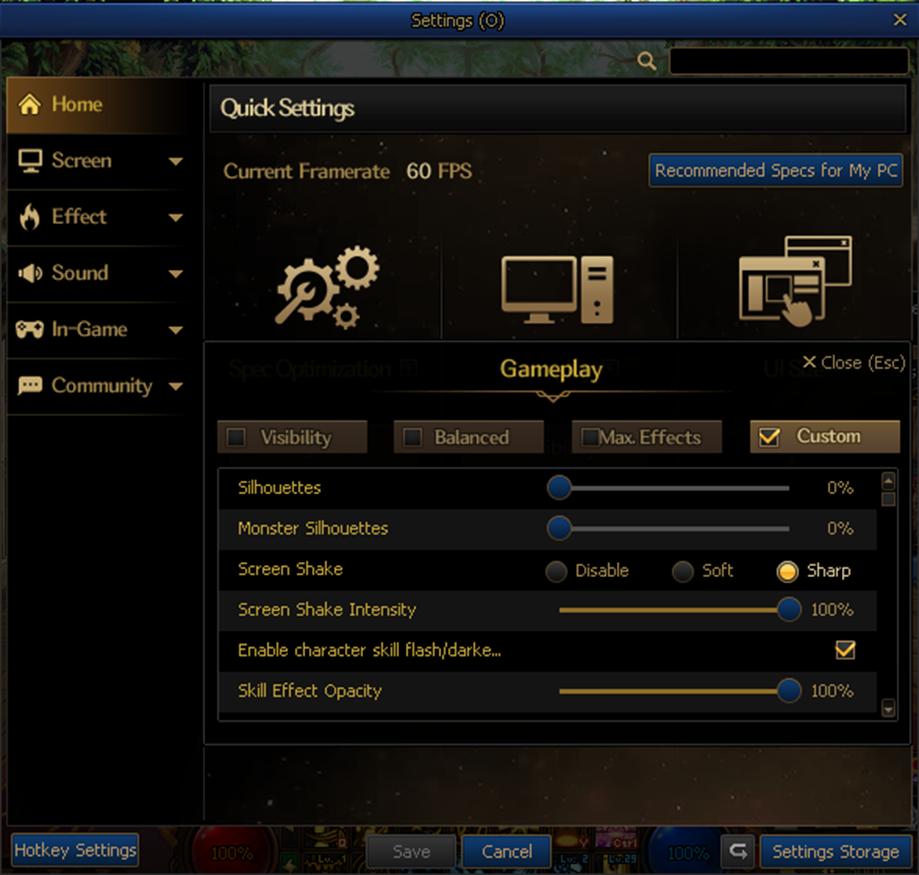
"Quick Settings" will be added to the Game Settings – Home screen.
- From this screen, you can check the current framerate of the client running on your PC.
- You can also click [Recommended Specs for My PC] to see which option is appropriate in "Spec Optimization Settings."
- A new feature will be added that allows you to conveniently configure options such as "Spec Optimization," "Gameplay," and "UI Size" all in one screen.
- Quick Settings will be available in select Prioritization modes as well as Balanced and Custom modes.
You can view detailed settings for each option by clicking the [+] button to the right of each title.

When you save through the Quick Settings, the settings will be applied to all characters on your account.
- To apply settings per character, select each detailed settings menu and configure them individually.
Options will be reorganized by category (Graphics & Effects, UI, Sound, Gameplay, etc.) to make it easier to find the desired settings.
A new menu shortcut function will be added to quickly jump to sub-options within each category.
- By clicking the ▼ button on a category and selecting a sub-menu, you can directly move to the corresponding setting.
The selection method for certain settings will be changed.
The Screen Zoom Mode and World Font Sharpening settings will be changed to dropdown menus.
DFOpedia Improvements
The following changes will be made through the DFOpedia overhaul.
- A "Previous Search" feature will be added to help revisit frequently viewed information easily.
* When you click an item, it will be added to your Recently Viewed history.
* The Previous Search list will be reset when the client is restarted.

- The existing Tag Search will be removed and integrated as a search based on item names and keywords.

- Hovering over a Set Item icon will now immediately display tooltips for each item in the set.

- A new "Favorites" tab will be added to help view all favorited items at a glance.

- Unique or better enchantment cards will now display a DPS/Buffer icon, making it easier to identify cards suited for each role.


Matching Mode Added to Existing Content
A new "Matching mode" will be added to the following content.
|
Advanced Dungeons
* Temple of Death
* Azure Main
* Moon-Submerged Lake
|
|
Legions
* Venus, Goddess of Beauty
|
Matching can be played solo.
Matching mode shares the same reward count as Normal mode.
The following specifications apply to Matching mode.
- For Buffer classes' Enchantments and Synergy equipment, Solo Mode options will be activated.
- Life Tokens are not used; players will be automatically resurrected upon death.
- Additional Damage Increase buffs will be applied based on party size within the Area Buff zone.
- Additional buffs will be provided based on combat duration against Boss and Named monsters.
* A buff will be activated 30 sec. after engaging a Boss or Named monster.
* When activated, a mark will appear on the monster every 15 sec.
* The mark will be destroyed when hit, applying the following to monsters and players.
* Monsters
* Incoming damage +25%
* HP and Neutralize Gauge decrease upon incoming hit, proportional to the buff value.
* Players
* Incoming damage +10%
* The buff effect stacks up to 10 times and is reset when the monster is defeated.
Users who intentionally disrupt progression will be forcibly removed.
Matching Mode Rewards
The following reward ratio will be applied for clearing Matching mode.
- With the exception of the Disciple of Doom reward ratio, content rewards are applied the same way for all content.
|
Content Name
|
Normal Mode Ratio
|
Matching Mode Ratio
|
|
Venus, Goddess of Beauty Level 1
|
8
|
6
|
|
Temple of Death
|
17
|
15
|
|
Azure Main
|
15
|
13
|
|
Moon-Submerged Lake
|
10
|
8
|
 Edge
Click the "View Site Information" icon on the left side of the address bar,
Edge
Click the "View Site Information" icon on the left side of the address bar, Firefox
Select "Allow" in the notification window that appears
Firefox
Select "Allow" in the notification window that appears Other browsers
Allow blocked notifications in your browser’s settings.
Other browsers
Allow blocked notifications in your browser’s settings.
.jpg)



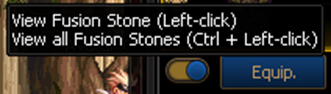

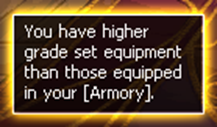





.gif)

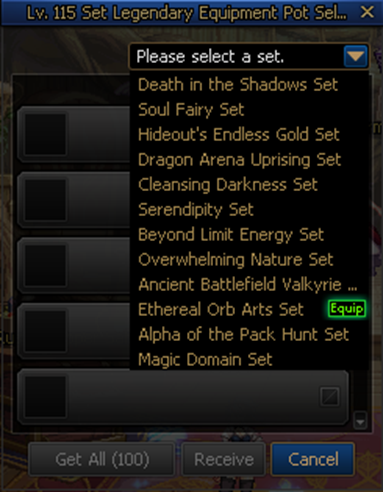


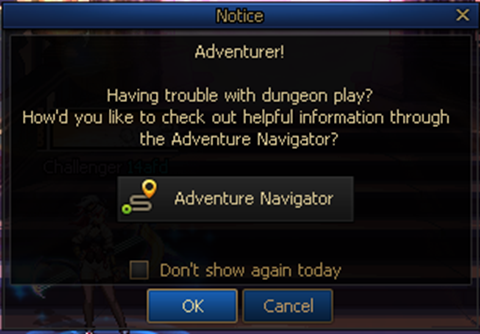





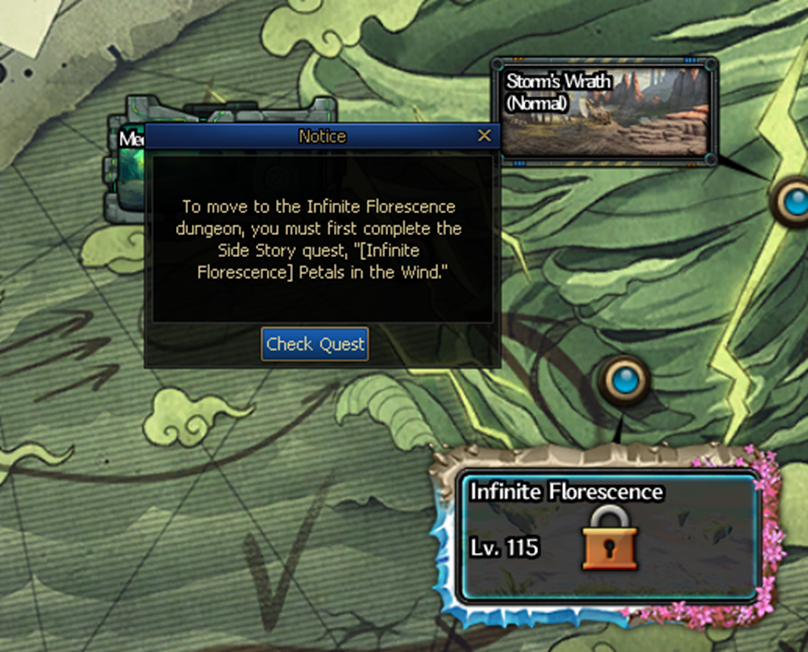
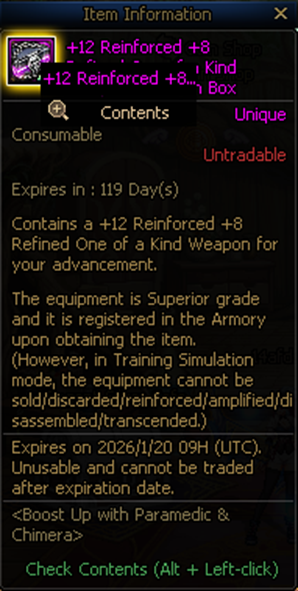
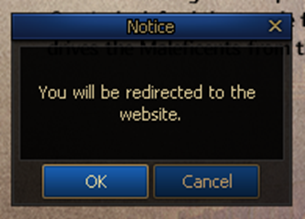
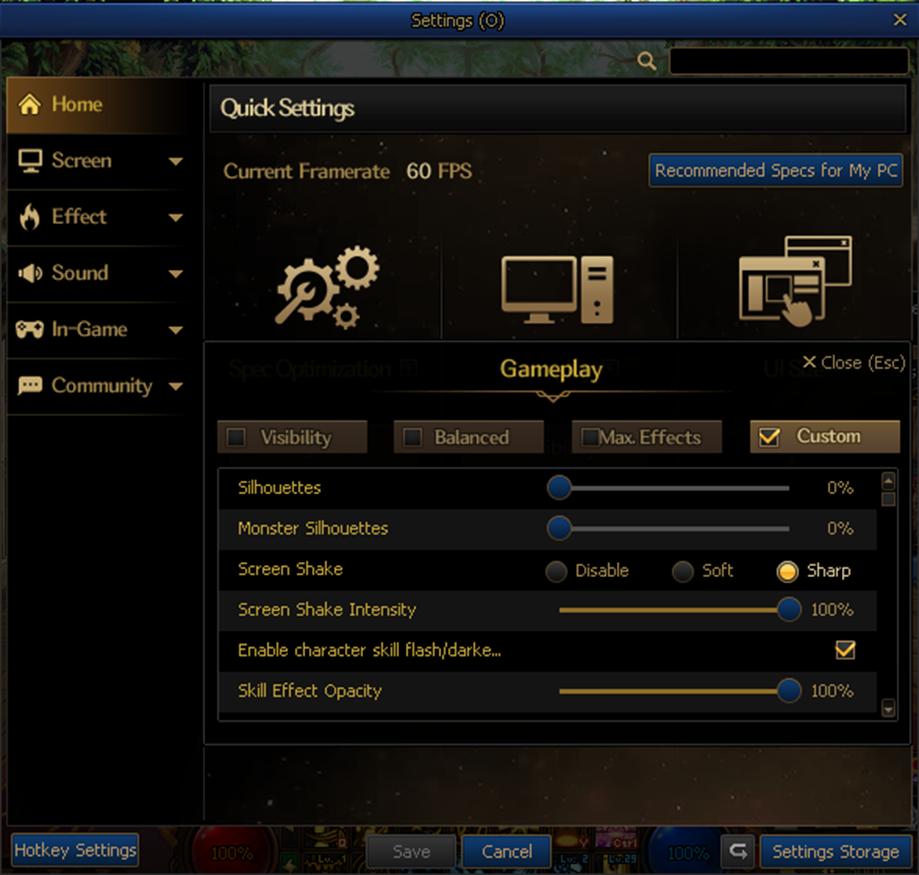











.jpg)
.jpg)
.jpg)
.jpg)
.jpg)
.jpg)
.jpg)
.jpg)
.jpg)
.jpg)
.jpg)
.jpg)
.jpg)
.jpg)
.jpg)
.jpg)
.jpg)
.jpg)
.jpg)
.jpg)
.jpg)
.jpg)

.jpg)
.jpg)
.jpg)
.jpg)
.jpg)

.jpg)







.jpg)

.jpg)






.jpg)




.jpg)

























































































