System Changes
Dungeon Results UI/UX Improvements
Normal Dungeon
The Rank Results UI will be improved.

The Rank Achievement image and cinematics will be changed.

The Completion Time and Highest Record display will be changed to show the highest time in the respective dungeon, the character who achieved it, and its account.
- Character and account highest record renewal is only available for Solo mode.
The EXP notation will be displayed in a compressed format, and the full value will be displayed when you hover over the value.

If a dungeon is cleared in less than 50 sec., a separate rank adjustment will be applied.
Advanced Dungeon
The highest record of completion time will be applied in Solo mode, and the highest time for the character and its account will be recorded and provided. Character and account highest record renewal is only available for Solo mode.
The Completion Time display for the Advanced Dungeon will be changed.


Ranking Integration System
Ranking System
The Ranking system will be provided based on the challenge-type dungeon content.
Rankings will only be recorded in Solo mode, and will be divided by class and Advancement.
Ranking - Memories of Triumph
Rankings will be applied to the Memories of Triumph content first.
Content play scores and season tier information will be provided.

Ranking Record
Rankings will be provided in a list of 1 to 100, and no further rankings will be displayed.
- Your current character's ranking will be displayed, even if it exceeds 100th place.
If multiple users have the same score, the ranking will be applied in the order of the user who achieved the score faster.
The Ranking information can be refreshed by reopening the UI, or by using the Refresh button.
The Concurrent feature shows 4 players above and 5 players below the current character.
Rankings will be recorded for one month, with a ranking reset on the 1st of each month at 9:00 UTC.
- It may be shorter than a month, depending on when the target content is updated.
Previous records can be viewed through the View Previous Season feature, and the current season information will be replaced with the previous season information at the end of the current season.
Records of restricted users will be excluded from the Rankings, and their records will be hidden.
Achievements
Achievement Changes
With the update to Achievements, the Achievement UI will also be changed.


You can check your Achievement progress.
- Unattainable achievements don't count toward your progress.
You can check the total amount of Achievement Points you've earned.
You can see the top percentile of your Achievement score.
- You can check the updated top percentile by re-logging in after the tally time.
- The top percentile is aggregated every Tuesday from 8:50 to 9:10 a.m.
- If you're not included in the Achievement Score calculation, you won't see your percentile information until the next calculation.
- You can check your Achievement percentile after the tally time on Tuesday, March 25, when the Achievement percentile is calculated. Until then, your percentile will be in a "Tallying..." status.
Achievement Score
Achievement scoring will be updated and trophies will be added.
With the update to Achievements, the content and requirements for some achievements will be changed.
Achievement Date
When an achievement is completed, the date of completion will be displayed.
- Achievements completed prior to this update will be labeled with the date of the update.
Disabled Achievements

Some achievements that can no longer be completed will be marked as disabled.
- If a disabled achievement has no data accumulated, then it will not be displayed.
Achievement Hyperlinks

Added the ability to share completed achievements as hyperlinks in the Chat window with Shift + click.
Clicking the achievement will display a pop-up window with the achievement information.
- You can check your applicable achievements through View My Achievements.
Existing System Features Transfer/Deletion
Control Panel and Custom Machine NPC Features Removed/Transferred
Removed the Philasia Control Panel NPC's Area Teleportation feature.
Transferred the function of the Custom Machine located in the Philasia airship.
- You can now set your Explorer Club symbol by going to Explorer Club Info > Explorer Club Symbol.

Skin Storage - Teleportation Effect
Due to the removal of the Custom Machine feature, its Teleportation effect will be transferred to the Skin Storage.
- Changed the Philasia Boarding effect to the Teleportation effect.
- The Teleportation effect can be configured in the Skin Storage - Character Customization - Teleportation.

Circle Removed
The Circle will be removed.
- Additional rewards available in the Circle will be transferred to the respective content's Clear Reward.
Arad Adventure Removed
Arad Adventure will no longer be available.
The following items will be removed.
- Adventure Token
- Adventure Ruby
- Adventure Merc Recruit Ticket
- Adventure Reward Box
The following items will be made unavailable.
- Adventure Merc Recruit Ticket Box
The achievements associated with the Adventure will be disabled.
Collection Album
An Album item will be issued to help you view the Mercenaries in your acquired collections.
Adventure Shop Ended
The Adventure Token Shop will be closing.
Valor Crystal Shop Items Added
The Character Training Level EXP potion will be added to the Valor Crystal Shop.
|
Product
|
Explorer Club Lv.
|
Purchase Materials
|
Purchase Limit
|
Lv. Limit
|
|
Character Training Level EXP Capsule
|
10
|
25
|
10 monthly
|
115
|
Item Interactions
Interactivity will be added to the Item tooltip.

- Left-clicking an item icon will pin the item tooltip.
- From the pinned Item tooltip, you can click on the links for the item name, grade, rarity, fusion options, enchantment options, etc. to view that information.
Adventure Navigator
※ With the addition of the Adventure Navigator, the existing Growth/Equipment Guide will be retired. If you have unclaimed rewards from the Growth Guide, please claim them.

A guide will be added to help you check the optimal specs and Fame for the Level 115 dungeons and provides details about what and how to improve to meet the criteria.
You can click each tab in the graph achievement requirements to move to the Improve Equipment or Improve Character tab, where you can see details and recommended items for each equipment part.

- In the Tips area at the bottom, you can see how to acquire equipment and items for character improvement.
If you have registered or have items in your Armory that can increase your Set Point, a red dot will appear in the Equipment tab.
If you have materials to upgrade your Insignia, a red dot will appear in the [Insignia] tab.
In parts where some Ultimate level items are available (Creature, Artifact, etc.), Ultimate level items and cost-effective recommendations will be displayed.
- If you have already equipped an Ultimate level item and there are no more items to upgrade, then no further recommendations will be given.
In the Content Guide tab, you can find information specific to each dungeon.

- Recommended dungeons will be tailored to your current character, and dungeons that are higher than your Fame will be restricted.
- For dungeons that you can't enter because of low Fame, you can go to the Adventure Navigator tab to see what items you need to meet the requirement.
- If you have fully cleared a dungeon with an Entry/Reward count, a Complete notation will be displayed.

The Adventure Navigator default key setting will be F7.
- The hotkey that was previously registered as Skill Tooltip Description Mode will be changed to Adventure Navigator.
- Will not be applied if you have set F7 as a different hotkey.
World Map Improvements
World Map Categorization/Search Improvements
As you progress through the Scenario, the World Map image will change to match your perception of the world.

Updated the Seon region to match the worldview, removing the separate selection depth.
- Added scroll functionality so that you can see the horizontally elongated Seon region.


Added an integrated search feature.
- You can search directly for NPCs, features, dungeons, etc. and enable Location Help.
Revised NPC mouse-over tooltips.
World Map Interaction Improvements
The ability to move across the map via nametag, which was only available in the White Ocean region, will be expanded to all regions.
Expanded the Location Help feature.
- When you enable Location Help, you can check and move the target location on the World Map.
- It will now be available in...
ㄴ Quest Location Help
ㄴ Character Book NPC Location Help
ㄴ Go to DFOpedia Source Info
ㄴ Click World Map NPC/Dungeon
Warp Points Added
Various fragmented teleportation features will be consolidated into the World Map.
- Portals and docks will be consolidated into the World Map.
- Warp points will be added based on Seria's Room.
ㄴ You can click a warp point in a World Map town to move to that location.

Favorites Feature
To make it even more convenient to use the integrated teleportation feature within the World Map, we will be adding a Favorites feature.
- You can freely add your favorite warp points and dungeon content.
- For 4:3 screens, you can open and close your Favorites with the Tab key.
- Favorites will be saved per account.
- 4:3

- 16:9/16:10

Recommended Favorites
Dungeon content and warp points will be recommended to you based on your character's Fame, so you can access them immediately without saving.
Recommended favorites can be relocated, but cannot be deleted.
Other Improvements
When you're in Seria's Room, your location will now be displayed as the area.
- Hendon Myre
Old

New

Party Guide Feature Improvements
Added Party Member slots within the World Map, so that clicking on a character's icon will take you directly to their location on the World Map.
Due to the transfer of the Control Panel feature, the Control Panel icon will be removed from the Philasia region mini-map.
DFO Mission Renewal
Daily/Weekly Mission Changes
Daily and Weekly Mission items will be changed to match the Sunken Depths season.
Daily Mission Limits Added
The number of characters that can receive Daily Mission rewards will be capped at 20 characters per account.
The Character Bound limit is reset daily at 9:00 UTC.

Limited Bonus Added
Bonuses will be added to Limited missions within the Daily missions.
This feature will be activated on Mondays, Wednesdays, and Fridays, and will provide additional rewards.

Weekly Mission Change Feature Added
You can change your Weekly missions, and you can select and change the one you want from the list.
You can change them freely until you receive the reward. If you change a mission, then your progress will be reset.

Mission Rewards
Detailed mission rewards are listed below.
Daily Missions
|
Type
|
Obtainable Item
|
Tradability
|
|
Daily Completion Reward
|
 Doom Oracle Box (5) Doom Oracle Box (5)
|
Untradable
|
|
System Mission
|
 Merchant Guild Silver Coin (3) Merchant Guild Silver Coin (3)
|
Account-bound
|
|
Dungeon Mission
|
 Merchant Guild Silver Coin (3) Merchant Guild Silver Coin (3)
|
Account-bound
|
|
Limited Mission
|
 Merchant Guild Silver Coin (3) Merchant Guild Silver Coin (3)
|
Account-bound
|
|
 Doom Oracle Box (8) Doom Oracle Box (8)
|
Untradable
|
|
 Leiern Core (200) Leiern Core (200)
|
Untradable
|
|
Limited Bonus Mission
|
 Doom Oracle Box (11) Doom Oracle Box (11)
|
Untradable
|
Weekly Mission
|
Type
|
Obtainable Item
|
Description
|
Tradability
|
|
|
 Abyssal Doom Oracle (12) Abyssal Doom Oracle (12)
|
Contains 12 Abyssal Doom Oracles.
|
Account-bound
|
- Clear Optimal Level Dungeon in a Party of 2 or more
- Clear Raid
- Clear Legion
- Defeat Optimal Level Dungeon Normal Monsters 500 times
|
 Abyssal Doom Oracle (2) Abyssal Doom Oracle (2)
|
Contains 2 Abyssal Doom Oracles.
|
Account-bound
|
|
 Merchant Guild Silver Coin (3) Merchant Guild Silver Coin (3)
|
Used to buy new items.
|
Account-bound
|
|
 Weekly Mission Equipment Pot (1) Weekly Mission Equipment Pot (1)
|
Contains 1 Rare - Primeval Equipment item.
|
Account-bound
|
- Defeat Optimal Level Dungeon Boss Monsters
- Spend Fatigue
- Clear Advanced Dungeons
- Use a Rest Bonus
- Clear a Limited Mission with a Limited Bonus
|
 Abyssal Doom Oracle (2) Abyssal Doom Oracle (2)
|
Contains 2 Abyssal Doom Oracles.
|
Account-bound
|
|
 Merchant Guild Silver Coin (2) Merchant Guild Silver Coin (2)
|
Used to buy new items.
|
Account-bound
|
|
 Weekly Mission Soul Pot (1) Weekly Mission Soul Pot (1)
|
Contains 1 Rare - Primeval Soul.
|
Account-bound
|
- Complete Limited Missions
- Clear the Disciple of Doom
- Defeat Optimal Level Dungeon Normal Monsters 240 times
- Complete Daily Missions
- Clear Optimal Level Dungeons
|
 Merchant Guild Silver Coin (2) Merchant Guild Silver Coin (2)
|
Used to buy new items.
|
Account-bound
|
Due to changes to Sunken Depths Season DFO Mission content and rewards, all Daily Mission Rest Bonuses will be reset.
Outdated UI Improvements
The Transcendence and Seal UI will be improved, and new cinematics will be applied.
| |
Before
|
After
|
|
Transcendence
|

|


|
|
Seal
|

|


|
Cinematics and new purchase convenience features will be applied to the Kaleido Box UI.
|
Before
|
After
|
|

|

|
You can use the Change button to select a Kaleido Box you have.

You can use the Buy button to buy Kaleido Boxes.

The Magic Seal feature in NPC Seria's menu will be changed to Regrade.
|
Old
|
After
|
|

|

|
You can regrade the options on Magic-sealed equipment through the Kaleido Box and the Regrade UI of NPC Seria.

The Avatar Option Change Cube UI will be improved, and new cinematics will be applied.
You can use the Change button to select an Avatar Option Change Cube you have.

NPC Daphne's Convert Avatar UI will be improved, and new cinematics will be applied.
|
Before
|
After
|
|

|

|
The Bind Cube UI will be improved, and new cinematics will be applied.
|
Before
|
After
|
|

|

|
The following UI will add label information when you select a user-preferred option.
- Avatar Option Change Cube
- Convert Avatar
- Bind Cube

"No Buffs Applied" Notification Improvements
The "No buffs applied" notification displayed upon entering dungeons will be improved.
- You can turn on/off the notifications.
- Added at the bottom of Settings > System > Gameplay.

Others
The character status display will be changed as shown below.
|
Old
|
After
|
|
Shows current character's Training level grade by default

|
Shows Level if not at the Max Level

Shows Fame if at the Max Level

Shows Training Level when Character Training is selected

|
When you complete enchanting, you'll go to the Consumable (Use) tab instead of the Equipment (Equip) tab.
Before

After

Costume Storage
Costume Storage Added
The new Costume item will be added to the Skin Storage.

You can register Costume items in the Skin Storage, except for those that are consumed immediately upon use.
When you select an item, a preview will be displayed on the left.

How to Use Items
Items registered in the Skin Storage can be used in the following ways.
- Select the Transform Now button in the list
- Use Random Transformation
- Use the item using the 4 arrows (same as using emoticons)
When you select Random Transformation, the Preview bubble on the right will be displayed as shown below.

When you select Random Transformation, up to 10 items will be selected sequentially, with your favorites being prioritized.
To use the Random Transformation feature, you must have assigned a hotkey to use costumes.
- When you enter the hotkey, one of the costumes you have will be randomly selected.
Skin Storage Improvements - Favorites Added
Favorites will be added to all tabs.

Up to 10 favorites can be registered per sub tab.
When you hover over the Favorites button, the currently registered quantity will be displayed.
Following the addition of favorites, the Favorites menu will be added to the drop-down list.
The display convention of the drop-down menu position per tab will be unified.
|
Old
|
After
|
|

|

|
Hotkeys Added
Hotkeys related to Costume settings will be added.
You can also assign hotkeys in the Skin Storage - Costume tab.
Hotkey Settings

Edit Skin Storage - Costume

Party/Raid Group UI/UX Improvements
Look for Party/Raid Group UI Improvements
The existing search criteria for dungeons, difficulty, and number of players will be changed to dropbox type.
Icon representation of Needed will vary, depending on the number of DPS, Synergy, and Buffer members in the current party/Raid Group.
- If the required number of recruits in the party/Raid Group is reached, then the corresponding icon will be removed from the Needed section.
- The required number of recruits will be flexibly adjusted based on the maximum number of members.
Up to 10 of your most recent searches will be saved on your computer.
If a party leader or Raid Group Commander doesn't key in for 15 min., their status will be changed to Away.
The Recent Companions UI button will be added.

Party/Raid Group Registration UI Improvements
Up to 10 recently used party/Raid Group titles will be saved on your computer.
- The existing party title selection will be removed.
If no title is entered, your character name will be registered as the party/Raid Group name.
The required members selection will be removed.

My Party/Raid Group Info UI Improvements
The Character Info and Party Request List UI buttons will be added.
Character position display for party/Raid Group members will be changed from text to icon type.
The Seek (Recruit Member) UI button will be removed.

Recent Companions Feature Improvements
The Recent Companions system in the Companions Window UI will be moved to the Recent Companions tab in the Community UI.
- When your party/Raid Group switches to the In Progress status, your current party/Raid Group members will be registered at the top as recent companions.
- They will be changed from Character Companions to Explorer Club Companions.
- Up to 15 recent companions are saved, and older companions at the bottom after the 15 will be removed.
- Added the Party Request List and Go to Character Info UI buttons within the tab.
The Recommended Companions and Neo Premium Companions features will be removed.
The Companions Window UI button in the ESC menu will be removed.
The Companions Window UI hotkey setting within the Hotkeys settings will be removed.
.png)
Party/Raid Group Request List Added
This system enables you to view a list of requests to join a party/Raid Group, which can only be viewed by the party leader or Raid Group Commander.
- Accessible from Party Request notifications, Community > Recent Companions, and My Party/Raid Group Info.
If a user, whose request to join was already declined, submits another request, then it'll be labeled as a "declined request."
- The rejection history will be reset when the party leader/Raid Group Commander is changed or the dungeon is completed.
If a user who applied to join selects another character or channel, or quits the game, then their request will be changed to an "expired request."
|
Party Request List Image
|
Access UI Location - My Party Info or Party Request Notifications
|
.png) |
.png)

|
Other Changes
Improved party request notifications to be based on utilization.
Renamed Required Member to Required Members.
Quick Menu Added
Added quick menus for the following items.
- Inherit
- Tune/Promote Equipment
- Convert Equipment
- Armory
- God of Mist Weapon Upgrade
- Activate/Change Starfield
- Starfield of Memories Restoration
- Transfer Starfield of Memories
- Equipment Simulator
Equipment Reinforcement/Amplification UI Improvements
Improved Enchantment Loss Notification During Amplification and Reinforcement
Improved the pop-up window UI that appears when enchanted equipment is amplified or reinforced beyond a certain level.
- Amplification
ㄴ Attempt +11 or more on all parts
- Reinforcement
ㄴ Weapon: +13 or higher
ㄴ Others: +11 or higher
- Attempt to amplify or reinforce enchanted or Fusion Stone-equipped equipment
- No Amplification/Reinforcement Protection used
|
Old
|
Improved
|
|

|

|
Amplification/Reinforcement Protection Quantity Expression Improvements
Improved representation of Protection quantities for Single-Use Amplifiers/Reinforcers, Open Amplification/Reinforcement, and Equipment Amplification/Reinforcement.
Added a quick menu for clicking the Amplification/Reinforcement Protection icon.
- Search Auction Hall: Select to search for Amplification/Equipment Protection in the Auction Hall.
- Buy at CERA Shop: Select to go to the CERA Shop where you can purchase Amplification/Equipment Protection.

Location Help Improvements
Location Help Visual Improvements and Widget Additions
Improved visual effects during Location Help, and added a navigation widget to augment the guidance.
- New animation effects will be added during Location Help.
- Improved sound effects played during Location Help.
The widget can be moved to any point by dragging it.
- The location of the moved widget will be applied per Explorer Club.
- The widget will now display the guidance target, e.g., quest name, NPC name, dungeon name.
- You can cancel Location Help by selecting the X button.
When Location Help is selected, a text announcement will appear in the center of the screen to signal the start of the guide.
|
Improved and Widget Added
|
Move Widget
|
|

|

|
Added Location Help to Some Quests
Improved the functionality of Location Help for some quests that didn't previously support it.
Channel Move Guide Improvements
Improved Location Help so that it doesn't cut off while navigating to a quest that requires channel switching.
When a target requires channel switching, the target channel will now appear immediately and a visual effect will be added. Location Help will be added to Side Story quests that can only be completed in separate channels, such as Content, Legion, and Raid.
Location Help will resume after the channel switch is completed.
When a target requires channel switching, Location Help will now remain in effect, even if you close and reopen the Select Channel pop-up window.
|
Normal Channel
|
Legion/Raid Channel
|
|

|

|
NPC Interaction Improvements
During Location Help for NPC targets, you can now click the interaction panel to interact with the NPC.
The NPC interaction panel will now be displayed at the top of the screen before Other Users and Professions.

Exit Game Pop-Up Window Improvements
The Exit Game pop-up window will be improved as follows.

Adventure Results
Represents the total amount of Fatigue consumed, content completed, and equipment earned in DFO until 9:00 UTC the next day.
- Fatigue Consumed: The total amount of Fatigue your characters have consumed will be displayed on an Explorer Club basis.
ㄴ Selecting Add Fatigue will immediately display the search results for Fatigue Recovery Potions in the Auction Hall.
- Content Completed: The amount of content your characters have completed, divided into Raid, Legion, Advanced, and Normal, will be displayed on an Explorer Club basis.
- Equipment Earned: Rare or better equipment that your characters have acquired, divided by rarity.
ㄴ Only equipment obtained during play is counted, excluding equipment collected from the Mailbox, player-to-player trades, etc.

Exit Game Notification Presentation Improvements
Improved to provide the single most necessary piece of information at the time of game exit.
There will be two buttons to interact with for each of these cases.
- Exit during Raid or party play
- Whether you have a Level 115 character
- Content Reward count reset reminder
ㄴ Appears 1 day before your Content Reward count is reset, if you have at least 1 Level 115 character within the Explorer Club.
ㄴ Displays only the content that provides Level 115 rewards, based on the optimal content for your highest Fame character.
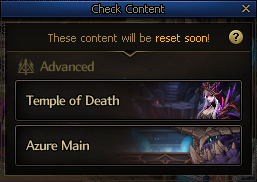
Temporary Item Presentation Improvements
Temporary items owned by your currently logged-in character will be displayed in the Exit Game pop-up window, starting 3 days before their expiration date.
Improved to display up to 6 Temporary items at a time.

Dungeon Life Online
The Dungeon Life Online entry NPC, Pioneer Ei, will be moved to Elvenguard.

A button will be added to allow you to enter Dungeon Life Online through the Main Menu.

The ability to toggle the Dungeon Life Online HUD icon on and off will be added.
- This feature can be accessed through the Life Journal.

The Philasia Video Communicator
Rolumber, the new NPC inventor in Sunken Depths, can be added to the video communicator.
Training Center
1) Presets
Presets will be added.

Up to 4 Training Center presets can be set, and they're saved per character.
Each preset can be named.
Pressing the Save Preset button will save all the information currently in the preset, except for Apply Burning Buff and Use Hotkeys.
Select any of the saved presets and click the Recall button to recall the information saved in the preset.
If you select an already saved preset and click the Save Preset button, the information will be overwritten.
If you select an already saved preset and click the Reset Settings button, it will reset the preset information.
2) Sorting Updates
The sorting will be updated to favor content with the higher status.
Content will be sorted in order of higher utilization and newer updates.
Monster Collection

The sorting will be updated to favor content with the higher status.
Content will be sorted in order of higher utilization and newer updates.
Added Seon and Empyrean as medium categories because of the increased amount of content.
Additions and Changes
Added a guide to the Sunken Depths Equipment system.
Elieve of Platinum Luck NPC Shop: The tabs related to White Ocean Coins will be removed.
Elieve of Platinum Luck: Removed from Seria's Room.
Changed the application between Range Increase options.
- Multiply → Add
Added a material shop to the Refinement system.
Removed drop beam effects from Lv. 110 and below equipment and consumables.
Removed icon effects for Lv. 105 to 110 Custom and Set equipment.
Moved the Custom Book from the Menu Selection window to NPC Riki in the Clearmist area.
Changed the Inherit pop-up window to appear when the equipment to be equipped has no enhancements.
Changed the way the DFO Chronicle Season 13 items are organized.
- Moved A New Beginning to The Path to Seon.
- Improved the way titles are displayed for each event.
Dungeon System: Removed scores and grades from Advanced, Legion, and Raid dungeons.
Removed the Guide HUD icon in the Joah Ferrero Voyage dungeon.
Deleted the [Asrahan: Mu, God of Mist] Preserve Memories quest.
Gabriel's Contract will be renamed to Gabriel & Bannibou's Contract.
- Changed item icons to reflect the new name.
- Applying the Gabriel & Bannibou's Contract will increase the chance of the Bannibou Shop's appearance and increase the types and number of items for sale.
The following quests will now be completed when the Act quest, A Surging Threat, is cleared, and a note will be added to the Quest Guide.
|
Category
|
Quest Name
|
|
Adventure
|
Beauty in the Distance
|
|
Adventure
|
It's Always Sunny, Then Cloudy, Then Misty in Clearmist
|
|
Adventure
|
Riki's New Research
|
|
Adventure
|
A Way of Rapport
|
|
Adventure
|
Oldrein of the Horned Deer Guild
|
|
Adventure
|
Herbalist Sinsinia
|
|
Adventure
|
Mr. Whitebutter's Trouble
|
|
Adventure
|
Eating Is Good, But...
|
|
Adventure
|
Feeling Like Leaving
|
|
Adventure
|
Becky's Trouble
|
|
Adventure
|
Shume's Consolation
|
|
Adventure
|
Where the Adventure Begins
|
|
Adventure
|
Determined to Return
|
|
Adventure
|
The Era of Magic
|
|
Adventure
|
The Five Elements
|
|
Adventure
|
Find Lord Woomu's Friend
|
|
Adventure
|
Sacred Beasts in the Living District
|
|
Adventure
|
White, Round Sacred Beast
|
|
Hidden
|
Commotion in the Inventor District
|
|
Hidden
|
Inventor "Sweetie" Tehiti in Main Spring
|
|
Hidden
|
The Elder's Worries
|
|
Hidden
|
To Welcome Visitors from Beyond the Mists
|
|
Hidden
|
Ludmilla's Worries
|
|
Hidden
|
Check Their Skills
|
|
Hidden
|
Mysterious Veil
|
|
Hidden
|
Ethan's Concern
|
|
Hidden
|
Requested Song of the Day
|
|
Hidden
|
First Memory
|
|
Hidden
|
Lore
|
|
Hidden
|
Main Spring's New Inventor Recruitment
|
|
Hidden
|
Cian Tea and Blue Behemoth Ade
|
|
Hidden
|
Behemoth, the Giant Sacred Beast
|
|
Hidden
|
Hidden Forest
|
|
Hidden
|
Lost Object
|
|
Hidden
|
Proof of Efforts
|
|
Hidden
|
Alien Energy
|
|
Hidden
|
Strange Phenomenon in the White Cloud Valley
|
|
Hidden
|
Patrolling the Valley
|
|
Hidden
|
Aruz's Repair Report
|
Adjusted the spacing of the My Raid Group and Party Window UIs.
Added the Inherit pop-up window for equipping equipment that has no enhancements.
Removed Undaunted Determination and removed the Undaunted Determination item from the Raid Shop.
Removed the Include My Class option from equipment disassembly.
Changed the use restrictions for the Single-Use One-Shot Equipment Amplification Scroll.
- Before: Level 55 or above and Legendary or better grade equipment
- After: Level 105 or above and Rare or better Untradable equipment
Added the Season cinematics at game start-up.
Fiend War and Prey-Isys Raid rewards will be adjusted.
Arena rewards will be extended until JUN 25, 2025 UTC.
 Edge
Click the "View Site Information" icon on the left side of the address bar,
Edge
Click the "View Site Information" icon on the left side of the address bar, Firefox
Select "Allow" in the notification window that appears
Firefox
Select "Allow" in the notification window that appears Other browsers
Allow blocked notifications in your browser’s settings.
Other browsers
Allow blocked notifications in your browser’s settings.
.jpg)































 Doom Oracle Box (5)
Doom Oracle Box (5) Merchant Guild Silver Coin (3)
Merchant Guild Silver Coin (3) Merchant Guild Silver Coin (3)
Merchant Guild Silver Coin (3) Merchant Guild Silver Coin (3)
Merchant Guild Silver Coin (3) Doom Oracle Box (8)
Doom Oracle Box (8) Leiern Core (200)
Leiern Core (200) Doom Oracle Box (11)
Doom Oracle Box (11) Abyssal Doom Oracle (12)
Abyssal Doom Oracle (12) Abyssal Doom Oracle (2)
Abyssal Doom Oracle (2) Merchant Guild Silver Coin (3)
Merchant Guild Silver Coin (3) Weekly Mission Equipment Pot (1)
Weekly Mission Equipment Pot (1) Abyssal Doom Oracle (2)
Abyssal Doom Oracle (2) Merchant Guild Silver Coin (2)
Merchant Guild Silver Coin (2) Weekly Mission Soul Pot (1)
Weekly Mission Soul Pot (1) Merchant Guild Silver Coin (2)
Merchant Guild Silver Coin (2)











































.png)
.png)
.png)













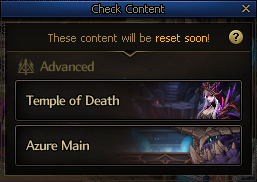












.jpg)
.jpg)
.jpg)
.jpg)
.jpg)
.jpg)
.jpg)
.jpg)
.jpg)
.jpg)
.jpg)
.jpg)
.jpg)
.jpg)
.jpg)
.jpg)
.jpg)
.jpg)
.jpg)
.jpg)
.jpg)
.jpg)

.jpg)
.jpg)
.jpg)
.jpg)
.jpg)

.jpg)







.jpg)

.jpg)






.jpg)




.jpg)

























































































