16:10 widescreen resolution formats have been added.
16:10 wide screen resolution has been added for users who require various screen ratios.
 16:10 resolution
16:10 resolution

 16:9 resolution
16:9 resolution

 4:3 resolution
4:3 resolution

The Frame per second option has been added.
It's been added to minimize the amount of graphic resources that are unnecessarily consumed during gameplay.
You can adjust your frame rate in the Settings window.

Party/Raid Window Improvements
- The Look for Party window has been improved.
- You can now edit your current party title to rename your party.
- When you are in a party and open the Look for Party window, your Party window is now opened at the same time.
- Page-moving hotkeys have been added to the Look for Party window (PgUp/PgDn, F1/F2).
- The Edit Party Window Title and other related menus have been updated.
- The Search menu has been added to the Look for Party/Raid windows.

- The Look for Raid window now features the Show recruitable Raids only and Refresh menus.


Menu Selection UI Improvements
The Menu Selection window structure has been renewed, and the Edit Menu function has been added.
 Improved Menu Selection Window
Improved Menu Selection Window

 Using the Menu Edit Function
Using the Menu Edit Function

Added Hell Party/Ancient Gate Visibility
A menu has been added to help you check your Hell Party/Ancient Gate Visibility while in dungeons.
With the new Visibility UI, you can now check your Visibility in and out of dungeons.
Hell Party Visibility is now updated properly when new party members are added.
The Ancient Gate Visibility UI has been added to help you check your Ancient Gate gauge by the visibility of the lion shape.
Ancient Gate Visibility is displayed from None, Normal, High, to Very High, and the lion shape becomes more visible at higher Visibility.

Increased Tower of the Dead, Tower of Illusion play speed
Tower of the Dead and Tower of Illusion are cleared more quickly now.
Removed 5 seconds of idle time after killing the enemy. Moving to the stairs on the right will immediately take you to the next floor.
Also, dialogues will now be shown in speech bubbles and the cutscenes are now skippable.
Added Guild Alert Icon and Colors Changed
There was an issue where guild alert looked identical to other system messages, making it hard for users to differentiate.
To fix this, we have added an icon as well as changed its colors.
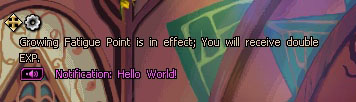
Other Improvements
- The Frame Rate option has been added to the Settings window.
- V-sync is now also applied to the Windowed mode.
- When the game is run for the first time after its installation, it now checks your system specifications and automatically adjusts the graphic options.
- If your computer runs out of memory while the Anton Raid clearance cinematic is being played, then the cinematic is now skipped automatically.
- When you clear the normal Anton dungeon and select a different dungeon, your last Normal mode is retained.
- Growth Potion notifications are no longer displayed while you are in the Anton Raid mode.
- The loading screen no longer appears twice in the Auto Channel Change mode.
- Professional Disassemblers can now be set up in your Guild Hideout.
- When you are in the Auto Channel Change mode and move to your Guild Hideout, you will now be automatically moved to the Guild channel.
- Items, except for those in your inventory and storage, no longer display the tooltip about trade and Sort-lock.
- You can now also use the Tab key to move between tabs in My Info, Encyclopedia, and other main menu windows.
- The keyboard keys can no longer be entered in the Final Confirmation window during 1:1 trade.
- Title Change Tickets, when used, retain the Title and Use Change Ticket menus, so you can use them in a consecutive manner.
- Shops that require materials now display in their tooltips the amounts of materials you have and the amounts that you are missing.
- Tomes, when used on equipped items, now display an error message that informs you that they cannot be used on equipped items.
- You can now retain your current location in town when moving to a different channel.
- It can be turned on/off in the Settings window. (Settings > System > Gameplay > Change channel from the current location)
- Disassemblers can no longer be repaired while Disassembly Shop Puppets are installed.
- Your favorite Guild menus are now pinned to the upper side of the Guild window.

 Edge
Click the "View Site Information" icon on the left side of the address bar,
Edge
Click the "View Site Information" icon on the left side of the address bar, Firefox
Select "Allow" in the notification window that appears
Firefox
Select "Allow" in the notification window that appears Other browsers
Allow blocked notifications in your browser’s settings.
Other browsers
Allow blocked notifications in your browser’s settings.

 16:10 resolution
16:10 resolution









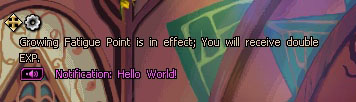





.jpg)
.jpg)
.jpg)
.jpg)
.jpg)
.jpg)
.jpg)
.jpg)
.jpg)
.jpg)
.jpg)
.jpg)
.jpg)
.jpg)
.jpg)
.jpg)
.jpg)
.jpg)
.jpg)
.jpg)
.jpg)
.jpg)

.jpg)
.jpg)
.jpg)
.jpg)
.jpg)

.jpg)







.jpg)

.jpg)






.jpg)




.jpg)

























































































