Browser notification must be allowed to subscribe.
Chrome
Click the icon on the left of the browser search bar,
edit “Notifications” to be allowed, then refresh the page.
 Edge
Click the "View Site Information" icon on the left side of the address bar,
Edge
Click the "View Site Information" icon on the left side of the address bar,
then select "Allow" in the notification window that appears to receive notifications.
 Firefox
Select "Allow" in the notification window that appears
Firefox
Select "Allow" in the notification window that appears
on the left side of the address bar to receive notifications.
 Other browsers
Allow blocked notifications in your browser’s settings.
Other browsers
Allow blocked notifications in your browser’s settings.

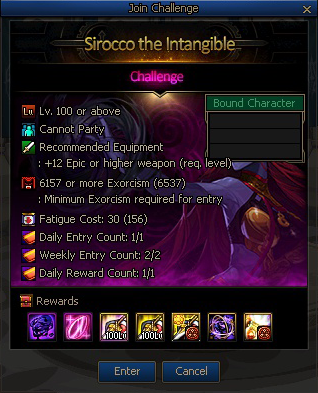




.jpg)
.jpg)
.jpg)
.jpg)
.jpg)
.jpg)
.jpg)
.jpg)
.jpg)
.jpg)
.jpg)
.jpg)
.jpg)
.jpg)
.jpg)
.jpg)
.jpg)
.jpg)
.jpg)
.jpg)

.jpg)
.jpg)
.jpg)
.jpg)
.jpg)

.jpg)







.jpg)

.jpg)






.jpg)




.jpg)

























































































